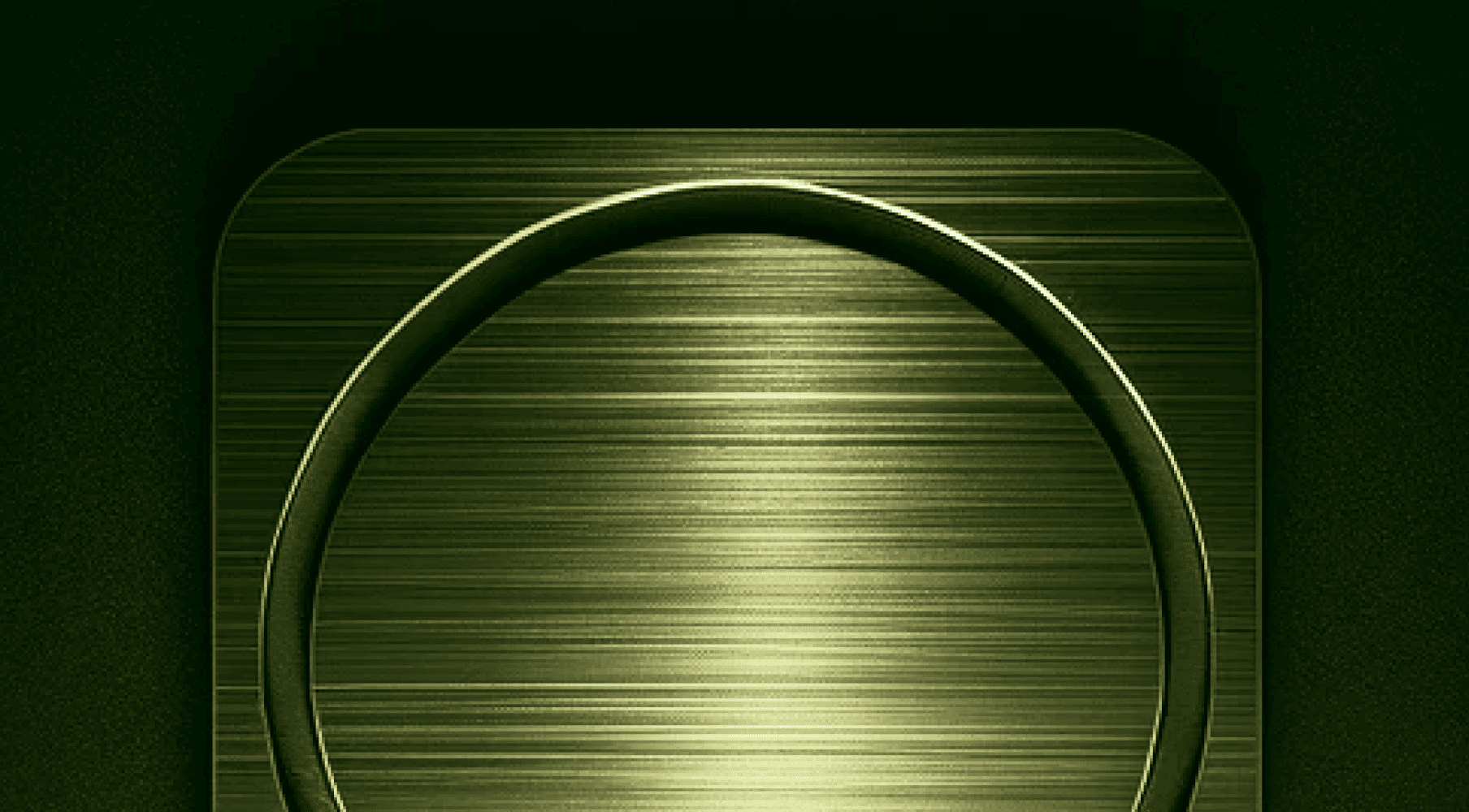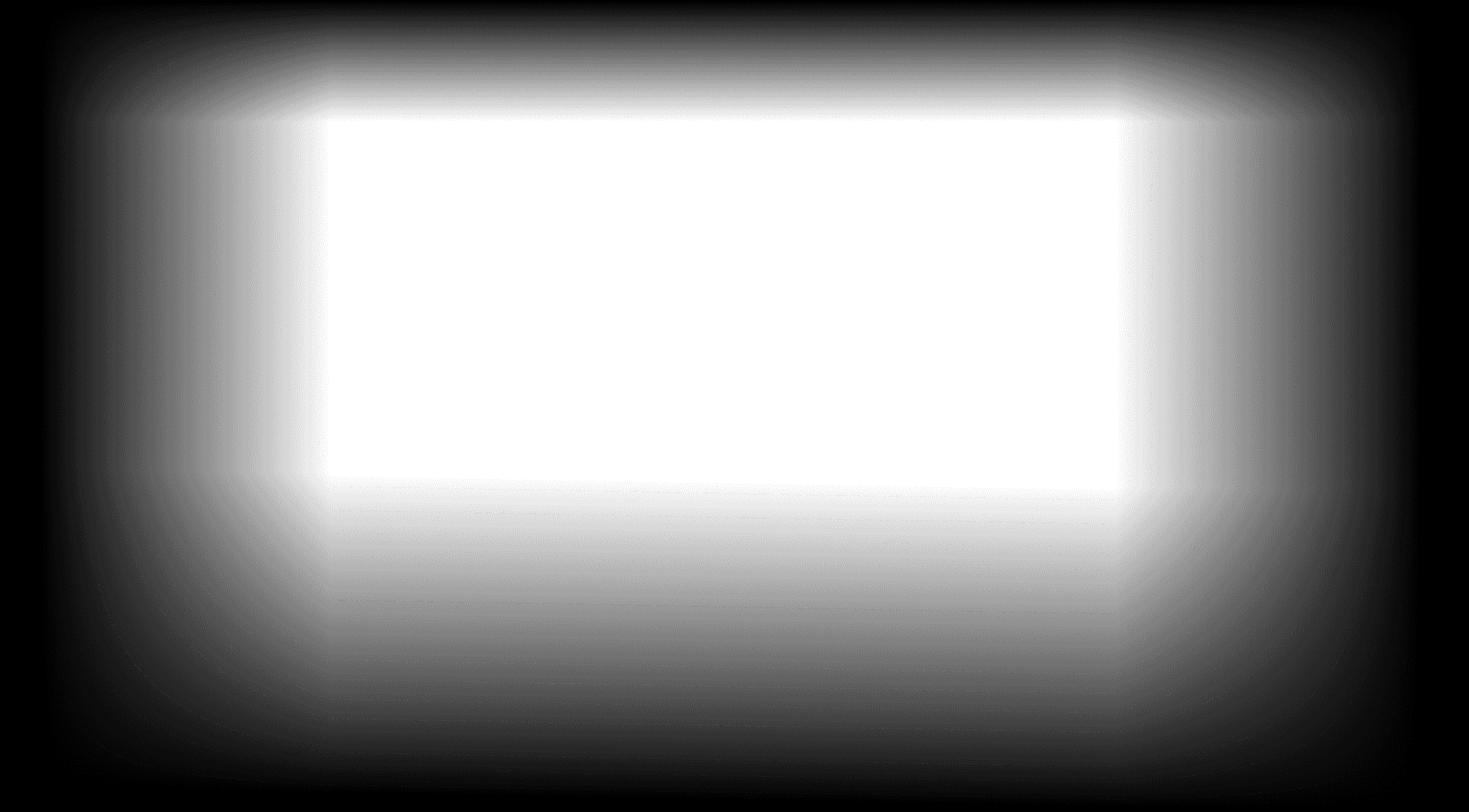Creating a strategic roadmap is vital for aligning your team’s efforts and keeping stakeholders in the loop. While Linear is fantastic for tech teams, integrating SteelSync can elevate your roadmap game. As a tech agency founder who’s passionate about streamlining processes, I’m excited to show you how SteelSync can transform your roadmap strategy by enabling better engagement and feedback from customers!
Having Roadmaps is part of it ⚡️
Our Challenges in Product Management:
Fragmented Communication: Often, we juggle multiple communication platforms (slack, WhatsApp, teams, call…) for different aspects of product management, leading to miscommunication and lost information.
Inefficient Client Interaction: Traditional methods of client interaction are time-consuming and prone to misunderstandings, there are notes everywhere. Effective support can mitigate these issues by streamlining communication and ensuring clarity.
Roadmap Visibility: Stakeholders, including clients, struggle to access real-time updates and progress reports, causing uncertainty and frustration. And most of the time, as PM we’re spending time sharing that info to create reinsurance 🎯
And this last point is probably why you’re reading this article.
Planning and Organization
Define and Organize Larger Pieces of Work
Effective planning and organization are the backbone of successful product development. For product teams, breaking down large projects into smaller, manageable tasks is essential. This approach ensures that everyone is aligned and working towards the same goals. Linear makes this process seamless by allowing teams to create and manage projects, track progress, and collaborate with stakeholders all in one place.
With Linear, you can define and organize larger pieces of work by breaking them into specific tasks and assigning them to team members. This not only keeps everyone on the same page but also helps in prioritizing tasks and setting deadlines. The result? A streamlined planning and organization process that reduces errors and boosts productivity.
By leveraging Linear’s project management features, product teams can focus on what truly matters—building high-quality products that meet customer needs and exceed expectations. So, whether you’re managing a small team or a large project, Linear has the tools to help you succeed.
Developing a Roadmap Strategy in Linear
Define Your Objectives
Start by setting clear goals and milestones for your project and sharing them with the whole company. Use Linear to organize these into well-structured roadmaps.
Create your first roadmap
Go to workspace Roadmaps settings to turn on roadmaps for your workspace. Once you do, the Roadmap icon will appear in the lefthand sidebar, under Views.
You can choose the first month of the fiscal year if needed, which is used when grouping projects by quarters, half-year, and year.
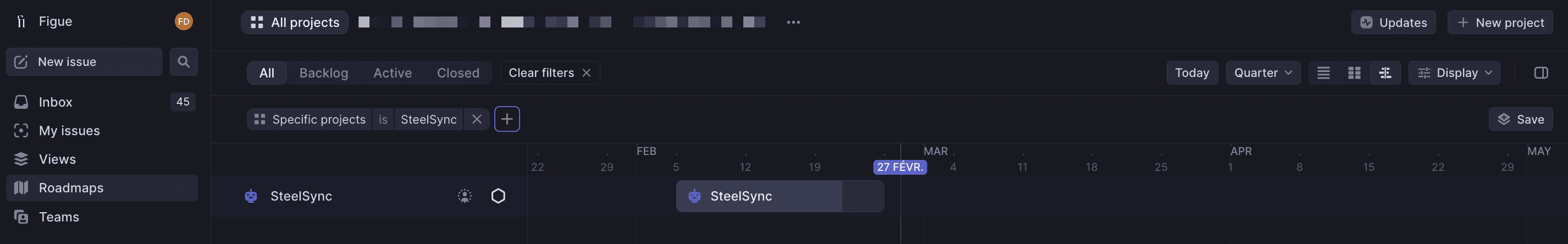
Create and Prioritize Features
Add features, tasks, and deadlines to your Linear roadmap
Share this roadmap with your project stakeholders
Ah … Not that easy this step right? Sharing the roadmap with stakeholders can facilitate more feedback and enhance communication and engagement.
Setting Product Direction
Establish a Clear Vision and Goals for Your Product
Setting a clear product direction is crucial for any product team. It involves establishing a vision and goals that align stakeholders and prioritize features and functionality. A well-defined product direction ensures that everyone is working towards the same objectives and that the product meets customer needs.
Start by defining your target audience and understanding their needs. Identify the key problems you want to solve and the benefits you aim to deliver. Develop a unique value proposition that sets your product apart from competitors. Once you have this foundation, create a product roadmap that outlines your vision, goals, and key milestones.
Using Linear, you can easily create and manage your product roadmap. This tool helps you prioritize features, allocate resources, and track progress. Collaborate with stakeholders to ensure everyone is aligned and working towards the same objectives. By establishing a clear vision and goals, your product team can build a product that not only meets but exceeds customer expectations.
A more scalable way to create a Public Roadmap with Linear (automatically 🔥)
Linear has a strong directory of official integrations to increase the overall Linear Experience ❤️ SteelSync is part of them now. How it works?
After you sign up, select your team and projects to create a shareable board, initiating real-time issue synchronization.
Sharing the board grants stakeholders and customers real-time access to current in-progress Kanban, view issues, submit requests to the triage section, and see upcoming project updates and releases, contingent upon your permissions. You’ll also be able to create an automatically synced public roadmap and personalize all your boards with icons and colors.
🎁 Make each board Private with an access code or Public.

And now it’s becoming very transparent and scalable, for example, you can see above a snapshot of our public roadmap for SteelSync accessible through our Public Board view. Automatically sync from our Linear data 🔥
Create board views based on Linear Teams and Projects, automatically sync your public roadmap within their board, and share this private/public board view URL with your stakeholders.
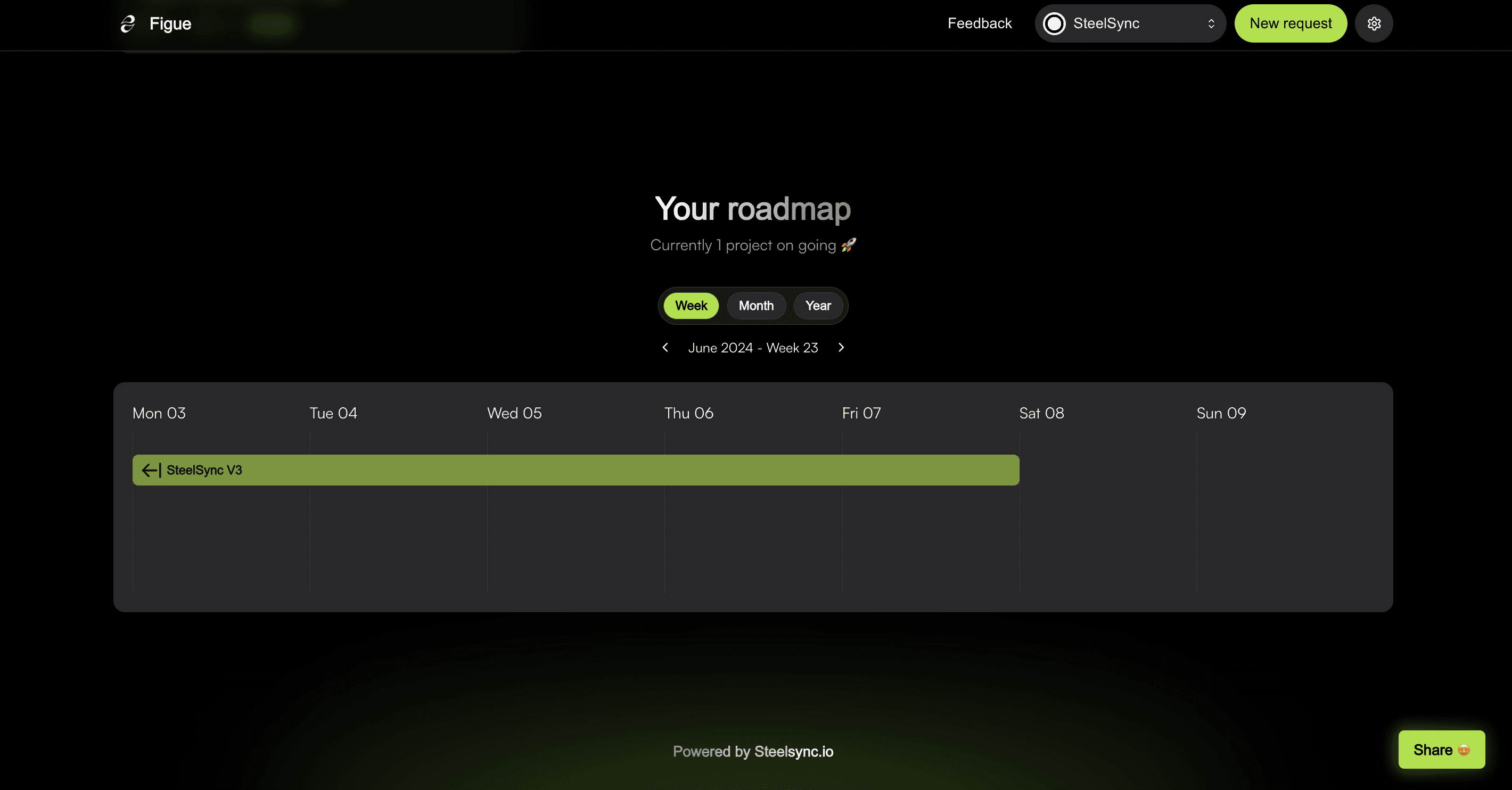
Integrating Bug Reports and Feature Requests (🎁)
Seamless Integration
With SteelSync, bug reports and feature requests from Linear are directly included in your public/private board, with the support of your team. This integration keeps your project dynamic and responsive to feedback.
Track Progress
Keep track of bugs and feature requests within your In Progress section, providing transparency and ensuring your team and stakeholders are always in the know.
By integrating within your Linear ecosystem, you’ll be able to streamline your workflow and ensure that the whole company is informed and engaged. Each board will provide you:
Public and Private Sharing Options: Whether you need a public roadmap or a private one with access codes, SteelSync has you covered. Share your roadmap based on your stakeholders’ needs and preferences.
Real-Time Updates: Say goodbye to manual updates! SteelSync ensures your Linear Data is always up-to-date, so stakeholders have the latest information at their fingertips.
Customizable Views: Personalize your boards with section visibility, logos, colors, and descriptions to make them visually appealing and easy to understand.
Automated Backlog Management
Automate Routine Tasks and Workflows
Automated backlog management is a game-changer for product teams, and Linear excels in this area. By automating routine tasks and workflows, teams can reduce manual effort, increase productivity, and improve the overall efficiency of the product development process.
Linear’s automated backlog management features allow teams to automate tasks such as auto-closing and auto-archiving issues and projects, assigning tasks to team members, setting deadlines and reminders, and tracking progress. This automation ensures that your team can focus on higher-value activities like building products, collaborating with stakeholders, and delivering customer value.
Moreover, Linear enables teams to create custom workflows and automate complex tasks, reducing errors and increasing consistency. By streamlining workflows and reducing manual effort, product teams can build high-quality products faster and more efficiently. With Linear’s automated backlog management, your team is equipped to meet customer needs and exceed expectations.
Enjoy, I hope this article will help you.
François - Founder
(Join My SaaS Journey! Subscribe here for exclusive insights, growth hacks, and behind-the-scenes strategies for SaaS products!)