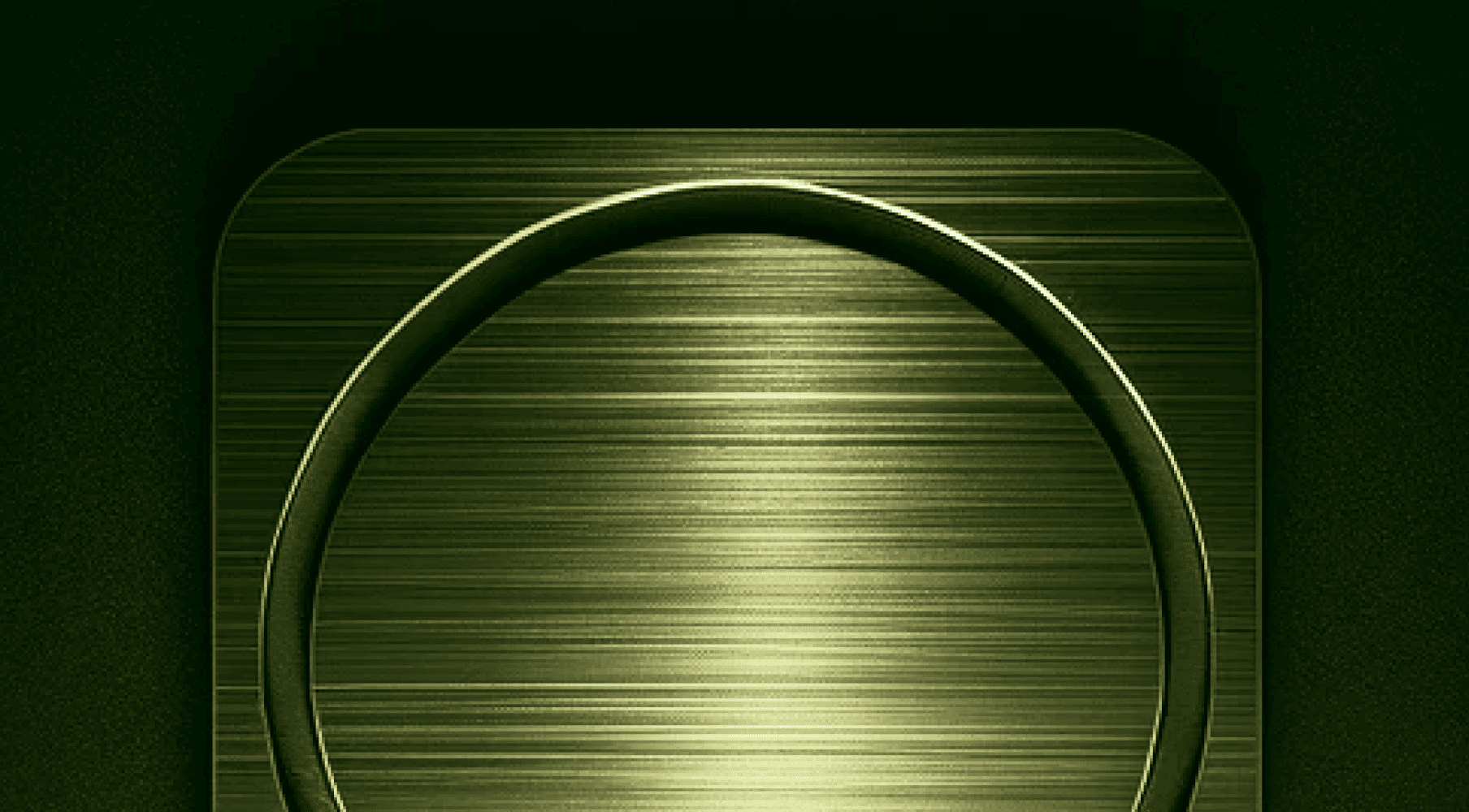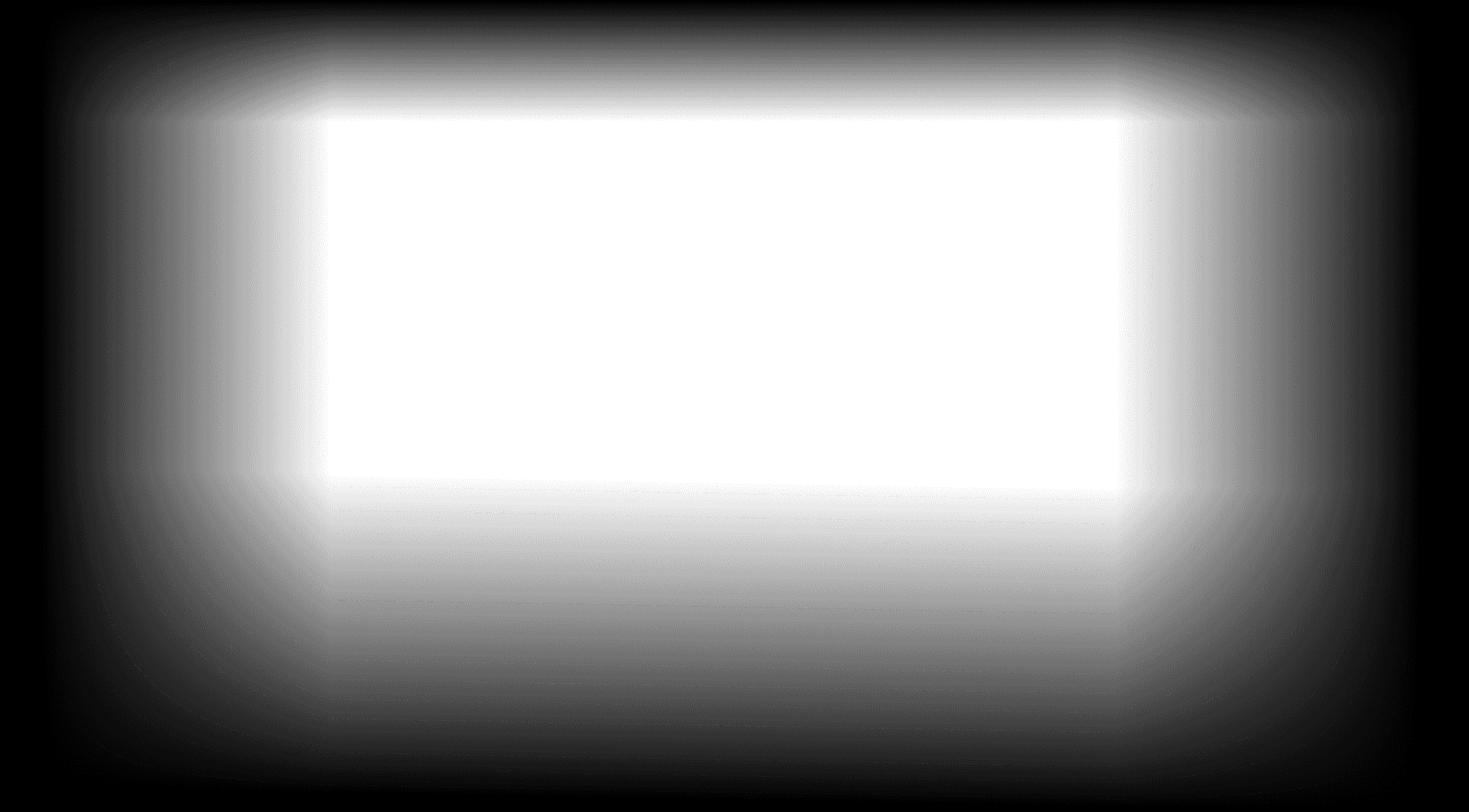What is SteelSync?
SteelSync supercharges Linear for startups and tech agencies: Automate client interactions, centralize updates and roadmaps, and streamline project management on a unified, real-time board.

SteelSync is your solution to transform these challenges into streamlined efficiency. Our tool supercharges Linear, directly targeting the pain points you face every day:
Automated “Business” Interactions: Say goodbye to the tedious manual process of handling feature requests and bug reports. SteelSync automates these interactions, saving time and reducing errors.
Centralized Updates: Struggling to keep “the Business” and non-Linear users informed? Our platform centralizes updates, ensuring everyone is on the same page with real-time information.
Unified, Real-Time Board: Overwhelmed with disjointed tools? Our unified public board brings all your project management in one place, providing a cohesive and real-time view.
Streamlined Public Roadmaps: Share the next steps with stakeholders easily. SteelSync’s public roadmap feature is designed for transparency, enabling you to share project milestones and status with external parties effortlessly.
🙌 Embrace the power of integration and turn your project management challenges into a seamless, integrated experience that propels your business forward. Developers play a crucial role in ensuring data safety and privacy, making it essential to understand their practices regarding data collection and sharing.
Introduction to SteelSync.io and Linear
SteelSync.io is a powerful tool that integrates seamlessly with Linear, a project management platform designed to streamline software
Why did we develop it?
We decided to develop SteelSync because we’re spending too much time bringing message A to person B and the other way around. From tech teams to clients through project managers – we were compelled to create SteelSync. Our primary frustration stemmed from the lack of a centralized platform that could seamlessly accommodate both Linear and non-linear users, catering equally to tech and non-tech teams.
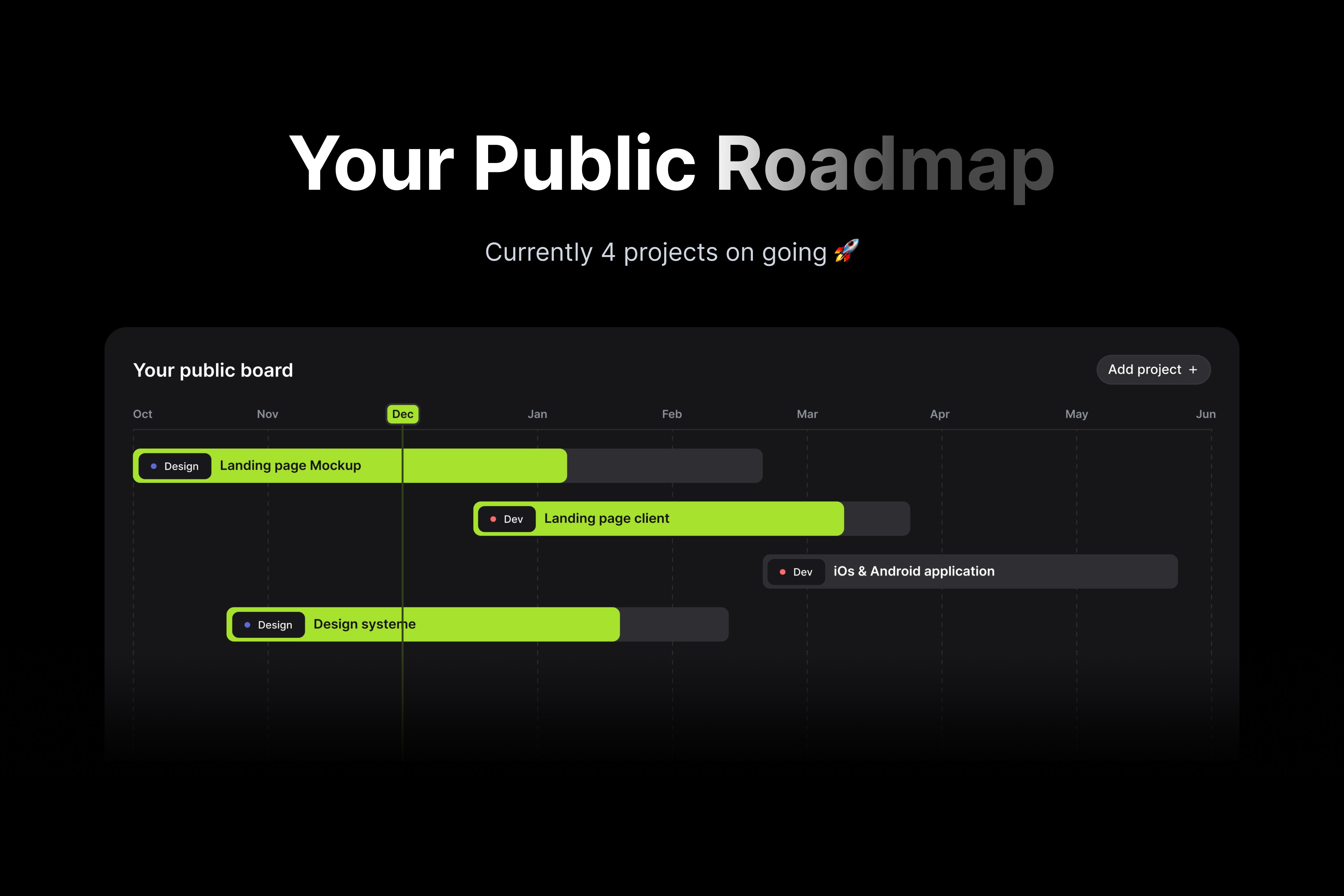
We envisioned a tool that would keep everyone in the loop, effortlessly integrating updates on progress, incoming issues, evolving roadmaps, and the automation of requests and reports, all while staying perfectly in sync with our Linear teams. Managing linear issues within the Linear platform, including creating, updating, and tracking them, became integral to our project management workflow. Now, SteelSync has become an essential part of our client onboarding process. It provides a singular URL for managing all project aspects collaboratively and efficiently. With SteelSync, we’ve turned a complex web of communication and management into a streamlined, unified experience.
Now, SteelSync is in the starter pack with all our clients. One URL to manage everything together on their project.
How to install Linear App?
Linear is available everywhere you work – the web, macOS, and Windows.
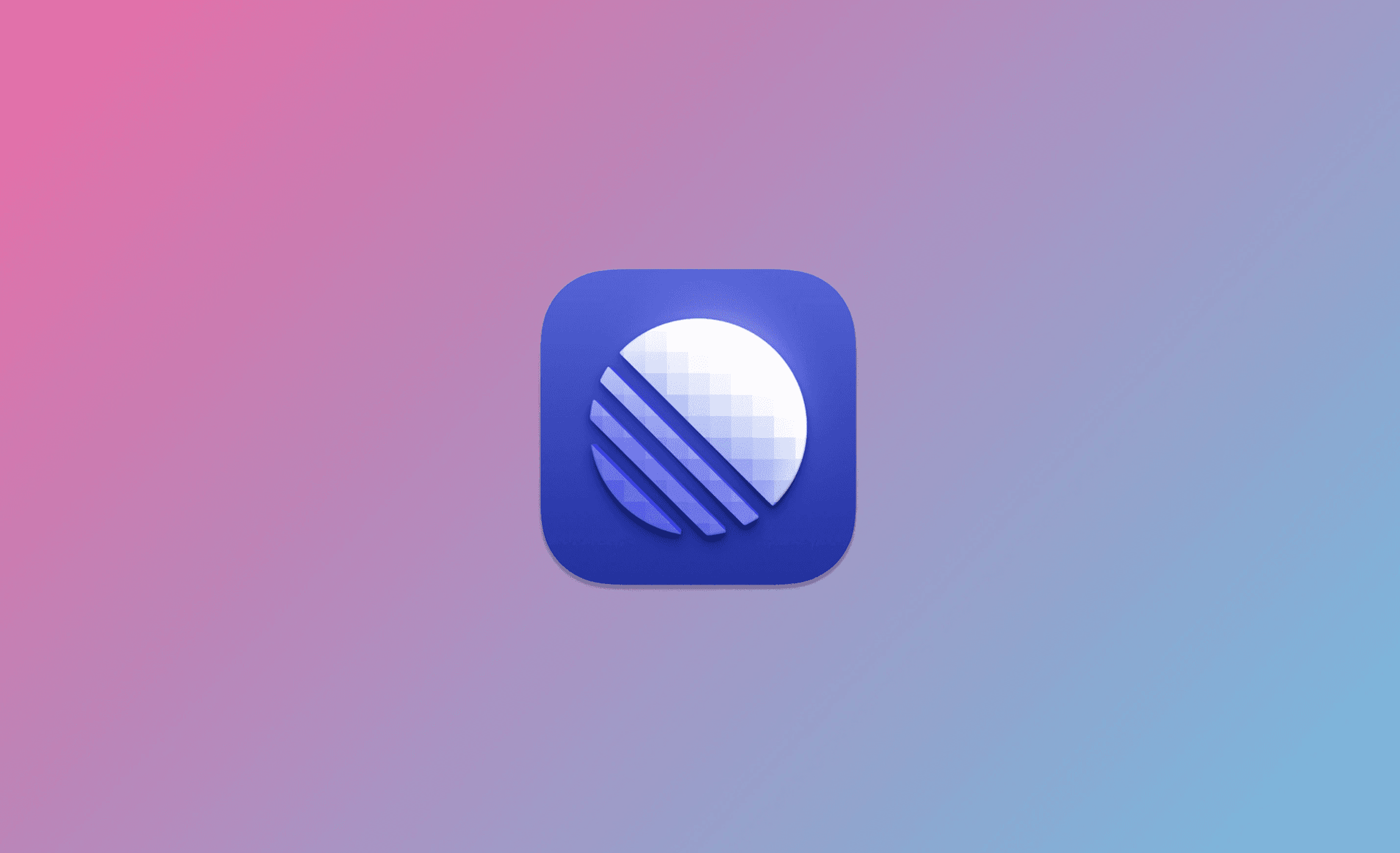
Bug Tracking Overview
Linear is available as a desktop application, from the browser, and on mobile or tablets as native mobile apps for iOS and Android. Users can access our services on various devices, including mobile or tablet devices, through a browser. We recommend using our desktop clients for the best experience.
Desktop App Client
Linear is available for macOS Intel, macOS Apple Silicon, and Windows. Download the desktop app at linear.app/download.
These are the benefits of using the desktop app:
The notifications are nicer and integrated with the native OS. This is especially useful to Safari users since that browser doesn't support our browser notification system (made with PushAPI).
Linear is always on and the dock quickly alerts you to unread notifications
Keyboard shortcuts have less risk of conflicting with browser-based presets or custom shortcuts
Option for tabs within the app
The desktop app downloads and installs updates automatically in the background.
Browsers
Go to linear.app to sign in. We'll launch Linear directly in your browser window.
Nearly all functionality in the desktop app including offline mode is available on the web. Linear should work on most evergreen browsers. We recommend Chrome or Safari and do our best to maintain support for other popular browsers such as Firefox and Brave.
Open in the desktop app: This browser preference opens Linear links in the desktop app if installed. Universal links can be configured from the browser version Account > Preferences > Open in the desktop app.