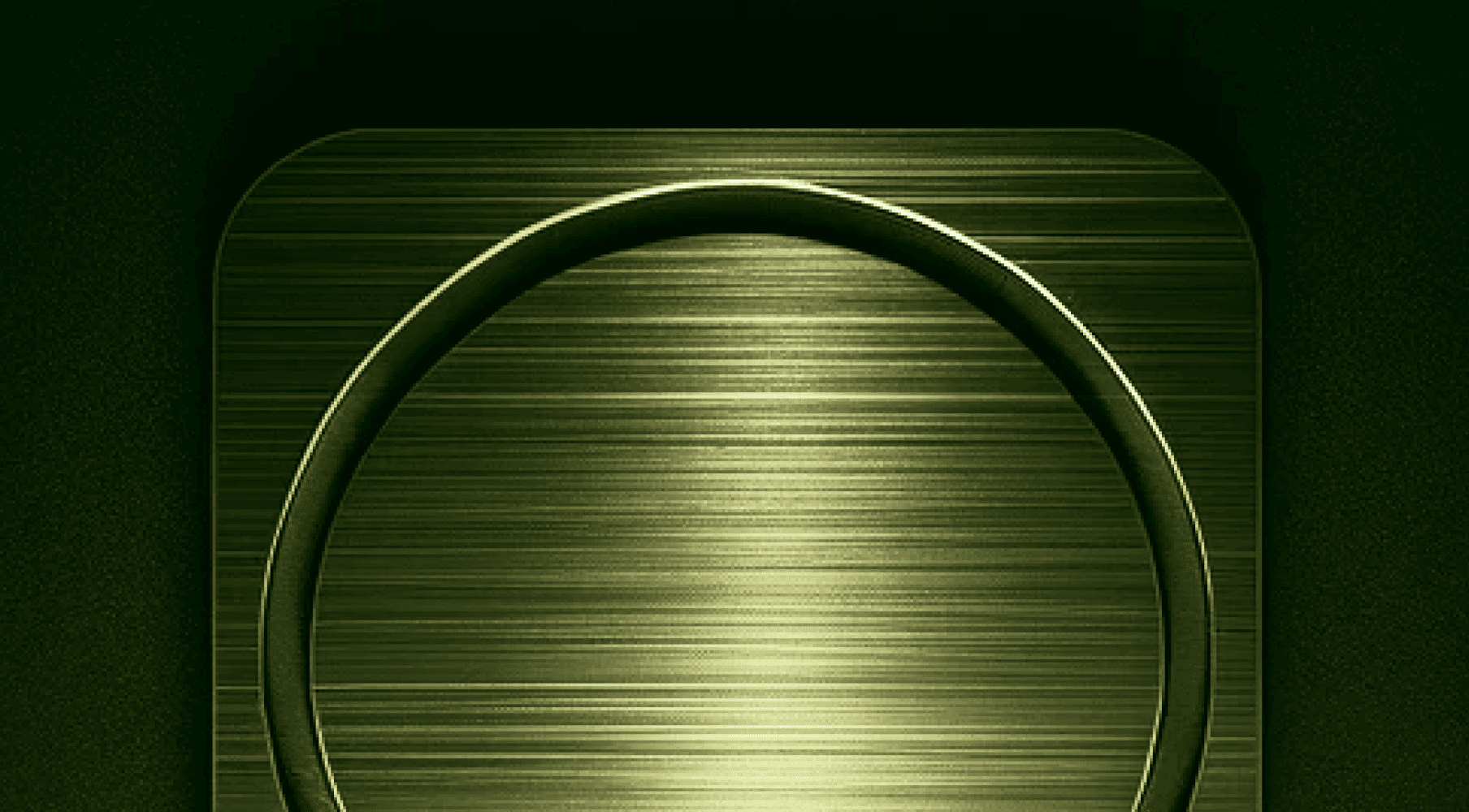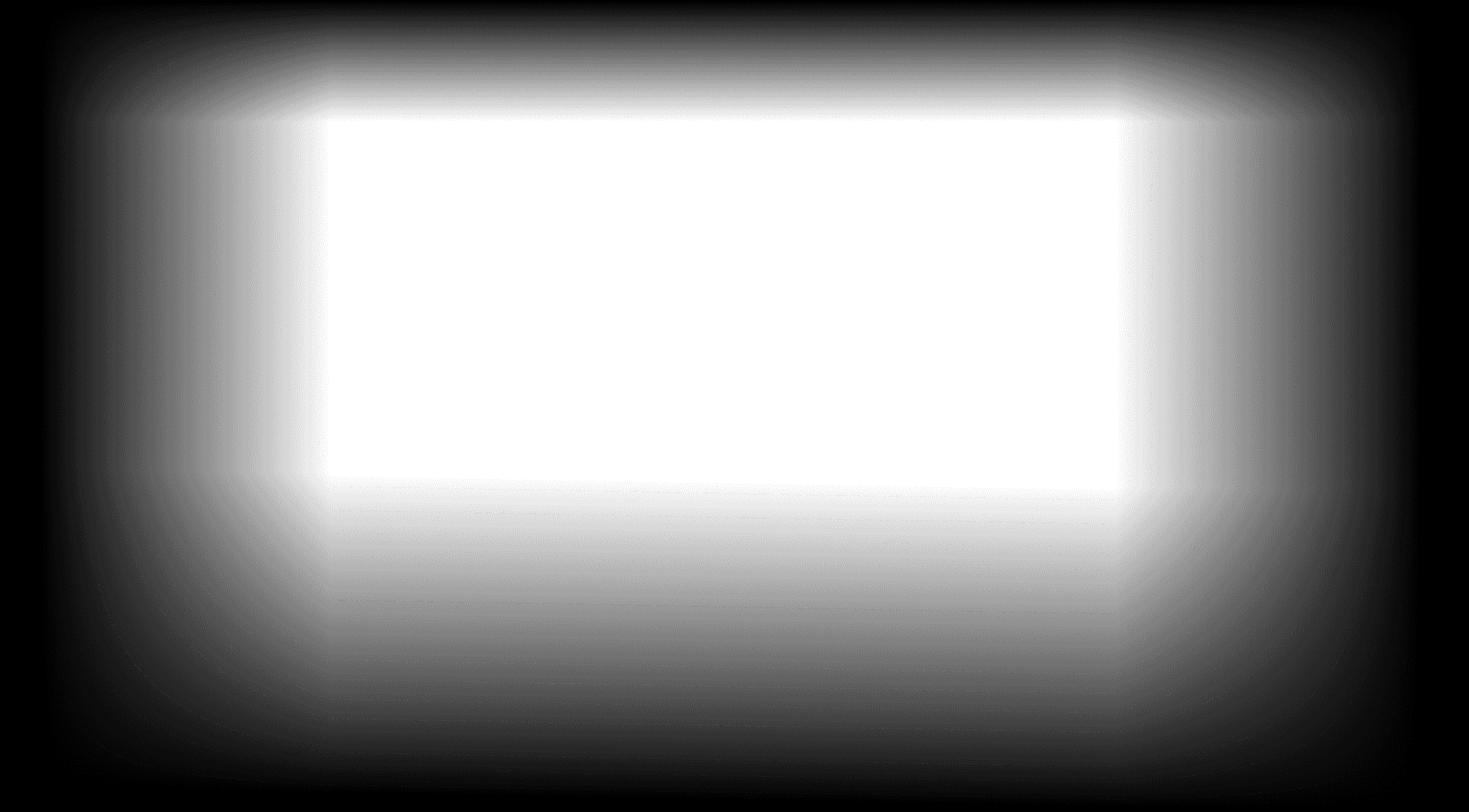Understanding Guest Accounts in Linear
Guest accounts in Linear are designed to provide external stakeholders with access to specific projects or teams, allowing them to collaborate and engage with the project lifecycle. These guest accounts are essential for organizations that work with freelancers, contractors, or clients who need to be involved in the project but are not part of the core team. Admins in Linear can create and manage these guest accounts, controlling the level of access and permissions for each guest user.
However, guest accounts in Linear come with certain limitations, such as restricted access to specific features and functionalities. This can hinder effective collaboration and engagement. But don’t worry, there are solutions to these challenges. For example, SteelSync offers a robust solution for managing guest users in Linear. It provides free guest access, simplified user management, and enhanced collaboration, ensuring a seamless experience for your guest users.
Unlock Unlimited Guest Users with SteelSync: Transform Your Linear Collaboration
I'm François, the founder of SteelSync.io, and in this article, I'll teach you:
How to overcome the limitations of managing guest users in Linear with SteelSync
What to consider when evaluating guest user management tools
Advanced techniques for leveraging SteelSync effectively
Key insights and tips for maximizing productivity with guest users
How Does SteelSync Improve Guest User Management in Linear?
SteelSync revolutionizes guest user management in Linear by offering free access to both public and private boards, simplifying user management, and enhancing collaboration, all while ensuring scalability and flexibility for your organization.
Common Challenges in Guest User Management
Managing guest users in project management tools like Linear can be challenging and costly. For tech agencies that rely heavily on these tools, effective guest user management is essential for smooth operations and collaboration. Ensuring that guest users have a comfortable place to sit and collaborate is crucial for maintaining productivity and engagement.

High Costs
Many project management tools, including Linear, charge extra for guest accounts, which can quickly add up. For example, Linear costs $15 per user per month.
Less restrictions
Guest users often face restricted access and functionality, which hampers effective collaboration and engagement.
Overwhelming experience
Guest users might be overwhelmed by too many features and struggle to find the updates they need.
Complex User Management
Managing permissions and access for multiple guest users can be time-consuming. How many times have you forgotten to remove a guest user? 🤣
So, what’s the solution? And how can you avoid additional costs? 🦀
👇 👇 👇
Introducing SteelSync
SteelSync addresses these challenges directly, providing a robust and modern solution for managing guest users in Linear.
Linear has a strong directory of official integrations to increase the overall Linear Experience ❤️ SteelSync is part of them now

Here's how SteelSync makes a difference:
Free Guest Access
Unlike Linear, which may require extra fees for guest accounts, SteelSync provides free guest access based on your Linear data. This feature allows external stakeholders such as clients, contractors, and non-team members to engage in the project lifecycle without additional costs.
🎁 Add as many Admin users as needed, for all boards or specific ones.

Simplified User Management
SteelSync simplifies guest user management with intuitive controls for permissions and access. Each board you create from Linear teams and projects can be made Private with an access code or Public.
🎁 Customize what guests can see and do within the project to maintain confidentiality and integrity.

Enhanced Collaboration
SteelSync allows guest users to interact directly with project boards, breaking down communication barriers and increasing collaboration efficiency. Guests can view progress, comment, request features, report bugs, and even upvote incoming features in the backlog.

Scalability and Flexibility
SteelSync is designed to scale to meet your organization’s needs. Whether managing a small team or multiple stakeholders across various projects, SteelSync adapts to provide the required level of access. Designed to help you scale.
Integration Ease
SteelSync integrates seamlessly with Linear, ensuring a smooth setup and enhanced guest user capabilities without a significant learning curve.
Linear has a strong directory of official integrations to increase the overall Linear Experience. And SteelSync is part of them ❤️
Step-by-Step Guide to Setting Up SteelSync
Sign Up for SteelSync
Visit SteelSync and sign up for a free account.
Connect Your Linear Account
Follow the instructions to integrate your Linear account with SteelSync.
Create your first board by selecting a Linear team and then one or more projects
Select a Linear team and projects, then create a board. Configure it as Public or Private with an access code.
Share your board(s) with Guest Users
Copy the URL and, if applicable, the access code. Share this URL with your stakeholders—for free 💸
Start Collaborating
Align everyone on your projects 🎉
Managing Guest Users with SteelSync
SteelSync is a powerful tool that helps organizations manage guest users in Linear with ease. With SteelSync, admins can create and manage guest accounts, control access and permissions, and provide a seamless experience for external stakeholders. Here are some of the standout features of SteelSync:
Free Guest Access: SteelSync provides free guest access to Linear, allowing external stakeholders to engage with the project lifecycle without incurring additional costs. This is a game-changer for organizations looking to involve clients, contractors, and other non-team members in their projects.
Simplified User Management: SteelSync simplifies guest user management with intuitive controls for permissions and access. Admins can easily customize what guests can see and do within the project, ensuring confidentiality and integrity.
Enhanced Collaboration: SteelSync allows guest users to interact directly with project boards, breaking down communication barriers and increasing collaboration efficiency. Guests can view progress, comment, request features, report bugs, and even upvote incoming features in the backlog.
By using SteelSync to manage guest users, organizations can overcome the limitations of Linear’s guest account management and provide a seamless experience for their external stakeholders.
Best Practices for Guest User Management
Effective guest user management is critical for organizations that work with external stakeholders. Here are some best practices for managing guest users in Linear:
Define Clear Access and Permissions: Clearly define the level of access and permissions for each guest user to ensure they have the necessary access to collaborate effectively. This helps in maintaining project confidentiality and integrity.
Use SteelSync: Utilize SteelSync to manage guest users and provide a seamless experience for external stakeholders. Its features like free guest access and simplified user management make it an invaluable tool.
Communicate Effectively: Communicate clearly with guest users about their role, responsibilities, and expectations to ensure they are aligned with the project goals. Effective communication can prevent misunderstandings and ensure smooth collaboration.
Monitor and Review: Regularly monitor and review guest user activity to ensure they are using the system effectively and efficiently. This helps in identifying any issues early and addressing them promptly.
By following these best practices, organizations can ensure that their guest users have a positive experience and that the project is completed successfully.
Troubleshooting Common Issues
Common issues with guest user management in Linear include:
Limited Access and Permissions: Guest users may not have the necessary access to collaborate effectively. To troubleshoot this, verify that the guest user has the required access and permissions.
Communication Breakdowns: Guest users may not be clear about their role, responsibilities, and expectations. Clear and consistent communication can help resolve this issue.
Technical Issues: Guest users may experience technical issues with the system, such as login problems or access errors. In such cases, using SteelSync can provide a seamless experience for external stakeholders. Additionally, contacting Linear support for technical issues or access errors can be helpful.
By following these strategies, organizations can quickly resolve common issues with guest user management and ensure that their external stakeholders have a positive experience.
Conclusion
SteelSync is a real game-changer for tech agencies using Linear for project management. By offering free guest access, simplified user management, and enhanced collaboration, SteelSync addresses common pain points and provides a scalable solution that grows with your organization. Start leveraging today to transform your guest user management in Linear.
François - Founder
(Join My SaaS Journey! Subscribe here for exclusive insights, growth hacks, and behind-the-scenes strategies for SaaS products!)
FAQ
1. How does SteelSync integrate with Linear?
2. Is there a cost for guest users with SteelSync?
3. Can guest users manage tasks in Linear through SteelSync?