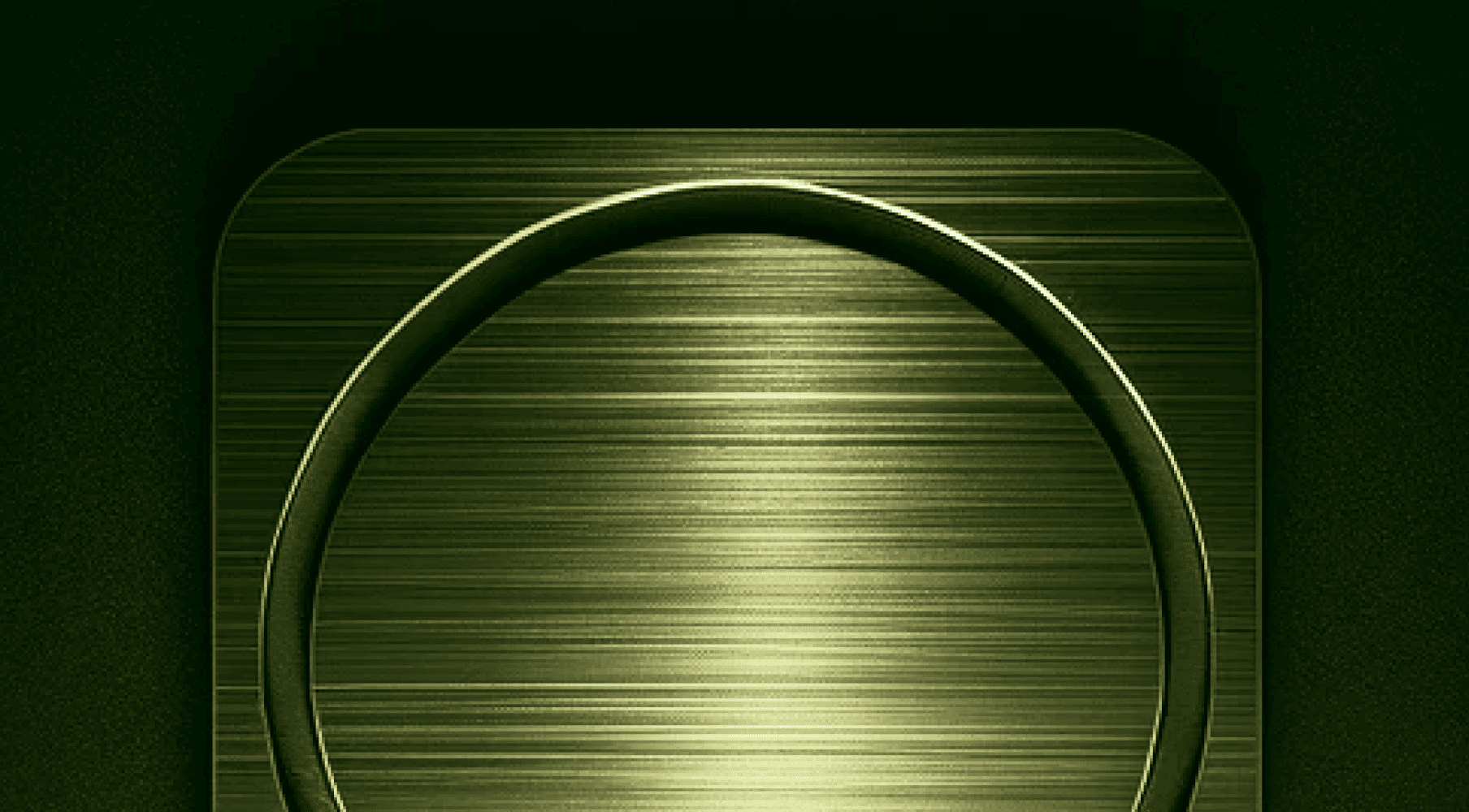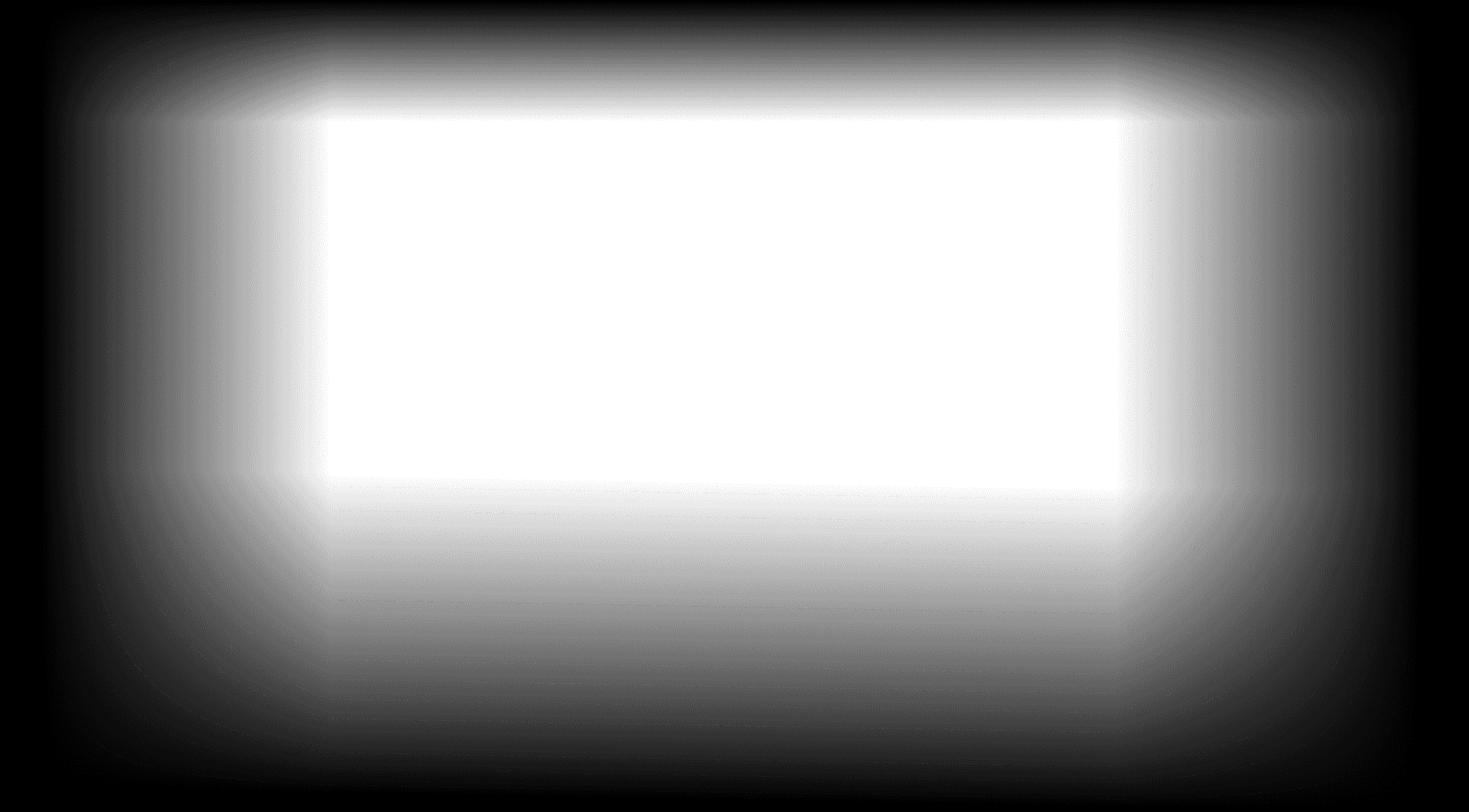Unlock Seamless Guest Collaboration in Project Management with SteelSync
TL;DR
Tired of the complexities and costs associated with guest user management in Linear? Discover how SteelSync simplifies guest user management, eliminates extra fees, and enhances collaboration. Transform your Linear experience today.
Understanding Guest User Management
Guest user management is a pivotal aspect of project management, particularly for software development teams. It involves overseeing the access and permissions of external stakeholders—such as clients, contractors, or partners—who need to collaborate on projects. Effective guest user management ensures these stakeholders have the necessary access to project information while safeguarding the security and integrity of the project data. By managing guest users efficiently, teams can foster better collaboration, streamline workflows, and maintain control over sensitive information.
Guest Accounts in Linear
Linear offers guest accounts as a feature to facilitate seamless collaboration with external stakeholders. These guest accounts enable teams to invite external users to participate in projects, granting them limited access to essential project information. However, managing these guest accounts can be challenging, particularly when it comes to permissions and access control. Ensuring that guest users have the right level of access without compromising project security requires careful planning and management.

Common Challenges in Guest Users Management
Many organizations face hurdles like high costs, limited functionality, and complex user management, which can complicate issue tracking tasks. If you’re struggling with these issues, SteelSync offers solutions that can streamline your guest user experience and maximize collaboration.
Inefficient guest user management can also negatively impact progress tracking, making it harder to monitor and measure project advancements effectively.
High Costs
Guest accounts in Linear can incur additional fees, which add up quickly. For example, Linear charges $15 per user per month, and its linear pricing model can be expensive for teams with numerous external stakeholders.
Restricted Functionality
Guest users often face limitations in access and capabilities, impacting their ability to collaborate fully. Managing multiple projects can be particularly challenging for guest users due to restricted functionality. This can lead to inefficiencies and missed opportunities for input.
Complex User Management
Managing guest permissions and access can be time-consuming and prone to errors. Managing permissions for multiple teams can be particularly complex, as different teams may have varying access needs and roles. It’s easy to forget to update permissions or accidentally grant more access than intended.
Overwhelming User Experience
Guests may find the array of features in Linear overwhelming when they only need specific updates or information. Implementing team-wide project updates can help mitigate this by keeping everyone informed, facilitating discussions around tasks, and maintaining context for decision-making. This complexity can hinder their engagement and productivity.
Permissions and Access Control
Permissions and access control are critical components of effective guest user management. Teams must ensure that guest users have the necessary permissions to access project information while preventing unauthorized access. Linear provides robust features such as custom fields, custom workflows, and advanced reporting to help teams manage these permissions and access controls. However, setting up and managing these features can be complex, especially for large teams or projects. Properly configuring these settings is essential to maintain a balance between accessibility and security.
How SteelSync Solves These Problems
SteelSync is designed to tackle these pain points directly, offering a streamlined solution for managing guest users in Linear. By integrating customer feedback, SteelSync continuously improves its features to better meet user needs.
Linear has a strong directory of official integrations to increase the overall Linear Experience ❤️ SteelSync is part of them now, and it stands out when compared to other project management tools by enhancing collaboration and streamlining workflows.

Free Plan Guest Access
Forget about extra costs. SteelSync provides free guest access to your boards, allowing unlimited external stakeholders to collaborate without additional fees. This makes it cost-effective to include clients, contractors, and other non-team members in your projects.

Simplified Permissions
SteelSync offers intuitive controls for managing guest permissions. Customize what guests can see and do with ease, ensuring that sensitive information remains protected while allowing for effective collaboration.

Enhanced Collaboration
With SteelSync, guest users can interact directly with your project boards. SteelSync helps teams manage projects more effectively by enabling them to prioritize tasks and track progress seamlessly. They can view progress, comment, request features, report bugs, and upvote ideas—all in one place. This direct interaction boosts communication and productivity.

Flexible Scalability for Multiple Projects
SteelSync's solution scales with your organization. Whether managing a few guest users or coordinating multiple stakeholders, SteelSync adapts to your needs, providing the right level of access and collaboration.
Easy Integration
Getting started with SteelSync is a breeze. Integrate it with Linear seamlessly, and start enjoying improved guest user management with minimal setup time.
Linear’s Solution to Guest User Management Challenges
Linear offers several solutions to address the challenges of guest user management. For instance, Linear’s free plan allows for unlimited members, making it easy to invite external stakeholders to collaborate on projects without incurring additional costs. Additionally, Linear’s paid subscription plans offer advanced features such as custom fields, custom workflows, and detailed reporting to help teams manage permissions and access control more effectively. While these features provide powerful tools for managing guest users, they can be complex to set up and require careful management, particularly for larger teams or more intricate projects.
Project Management Best Practices
To effectively manage guest users in Linear, teams should adhere to best practices such as:
Clearly defining project goals and objectives to ensure all stakeholders are aligned.
Establishing clear roles and responsibilities for guest users to streamline collaboration.
Setting up custom fields and workflows to manage permissions and access control efficiently.
Providing regular progress updates and feedback to keep guest users informed and engaged.
Ensuring that guest users have the necessary training and support to use Linear effectively.
Regularly reviewing and updating permissions and access control to ensure guest users have the appropriate access to project information.
By following these best practices, teams can manage guest users in Linear more effectively, ensuring that projects are completed successfully and that collaboration with external stakeholders is smooth and productive.
Step-by-Step Guide to Using SteelSync for Guest User Management
Sign Up for SteelSync
Create a free account on SteelSync to start managing your guest users.Connect Your Linear Account
Integrate SteelSync with your Linear workspace following the straightforward setup instructions.Create and Configure Boards
Set up your boards, choosing whether they should be Public or Private with an access code. Tailor the permissions to suit your guest users' needs.Invite Guest Users
Share the board URL (and access code if applicable) with your external stakeholders for seamless collaboration.Start Collaborating
Enhance your project management with streamlined guest interactions and efficient communication.
SteelSync is the key to mastering guest user management in Linear. By eliminating extra costs, simplifying permissions, and enhancing collaboration, SteelSync addresses common challenges and delivers a powerful solution.
Start using today to transform how you manage guest users and improve your overall Linear experience.
François - Founder
(Join My SaaS Journey! Subscribe here for exclusive insights, growth hacks, and behind-the-scenes strategies for SaaS products!)
FAQ
1. How does SteelSync integrate with Linear?
2. Is there a cost associated with guest users on SteelSync?
3. Can guest users perform tasks in Linear via SteelSync?